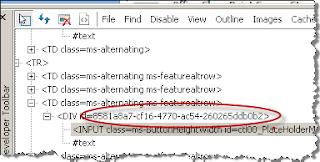Only prerequisite is that you have installed the Internet Explorer Developer Toolbar
Go to your feature page "Site Settings > Site Features" or more directly go to /_layouts/ManageFeatures.aspx?Scope=Site
Here you will find the list of deployed features.
Now choose "Select Element by Click" en select the "Activate" of "Deactivate" button of your feature.
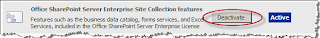
Now you can see the "GUID" in the elements window